Home Page of Android Application
- Dominic Ng

- Nov 4, 2018
- 2 min read
Updated: Feb 6, 2019
Hello! It’s been a week since I updated my development blog on Gastronome’s Android application. For this week, I have completed the Home page of the application where it displays every recipes’ name, short description, preparation time, difficulty as well as food restrictions. This was the first feature I worked on where I had to collaborate with the team in pushing the application into GitHub and had to ensure everyone is able to work on the application. This took us some time to ensure the version control was working fine and hence I had to rush the Home feature out to prevent the team from not hitting our goal in our first sprint.
One of the difficulties I faced when developing this application which caused me to take extra time was that it was my first time working with an UI / UX designer. For me, as the back-end developer for the application, after pulling the specific data of each recipes from the database, I had to manually display the data into specific text views, buttons, etc which I was not used to it. In the past, I simply had to retrieve data in database, store it into a list and display it in a recycler view. However, when there is a design to follow, I spent a longer time displaying the information as I had to manually assign each data into their specific views.
After completing the Home page where I managed to display all the recipes, I had to retrieve all the details of each recipe and display it when the user clicks on their desired recipes. Information I have to retrieve from the database includes calories, salt, sugar, fats, instructions, etc where I will be documenting my progress in my next blog!
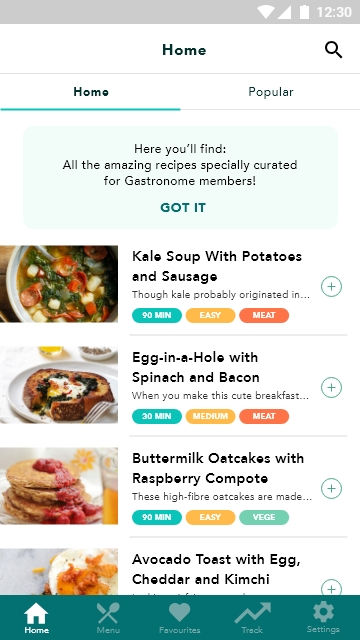





Comments